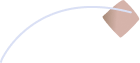如何获取google地图、baidu百度地图的坐标
google:打开google地图-->查找目的地-->右键:此位置居中-->地址栏键入javascript:void(prompt('',gApplication.getMap().getCenter()));回车
如果上述方法没有显示、报错‘ prompt is not defined’或其他不能够,尝试以下方法
打开FIREBUG -> 控制台 -> 点击右下角红色三角图标 ->在右侧分栏中输入上述代码,点击‘运行’
baidu百度:
百度坐标拾取系统 http://api.map.baidu.com/lbsapi/getpoint/index.html
baidu百度地图快速生成:
百度地图快速生成系统 http://api.map.baidu.com/lbsapi/creatmap/index.html


© Copyright 2005~2025 珠海超凡科技有限公司 All rights reserved 粤ICP备11027936号 粤公网安备:44040202000848号